
Munz Calender tutorial
Welcome
This tutorial will hopefully make using and changing the calender very easy.
Once you have found it it should look like the image below.
(without the message baloons of course !)
(if you've not yet seen the calender click here for a preview)
So, lets make a start.
1. This is the home page -
Click the link (circled centre) to go to the login page so you can make your changes.
(you don't need to login to just view the calender)
Or click 'Contact Munz' (circled top left) if you need any help.
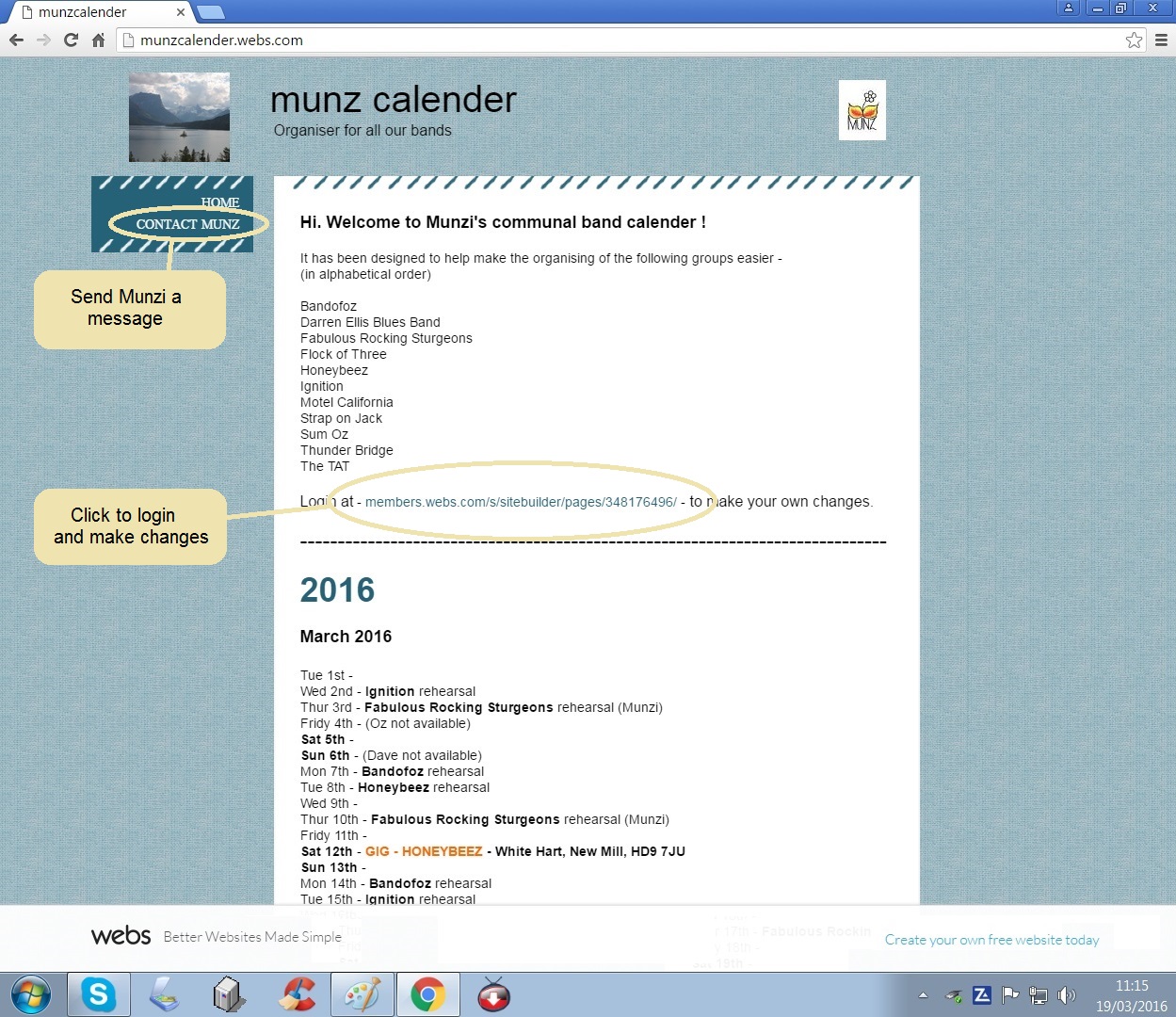
2. Below is the logging in box -
Type in the the email address shown for username
and type in the password you got from munzi
click sign in

Please note -
If you don't have the password you need to contact Munzi directly
(not the company who hosts this website)
3. Once you have logged in you should arrive here at the site builder page -
Click on the line you wish to write on and type your information.
To make it bold, highlight the letters and click B (click B again to undo)
To change colour, highlight the letters and click the colour palet box at the top of the page.
select orange and click on an empty area to the side so the colour box disapears.
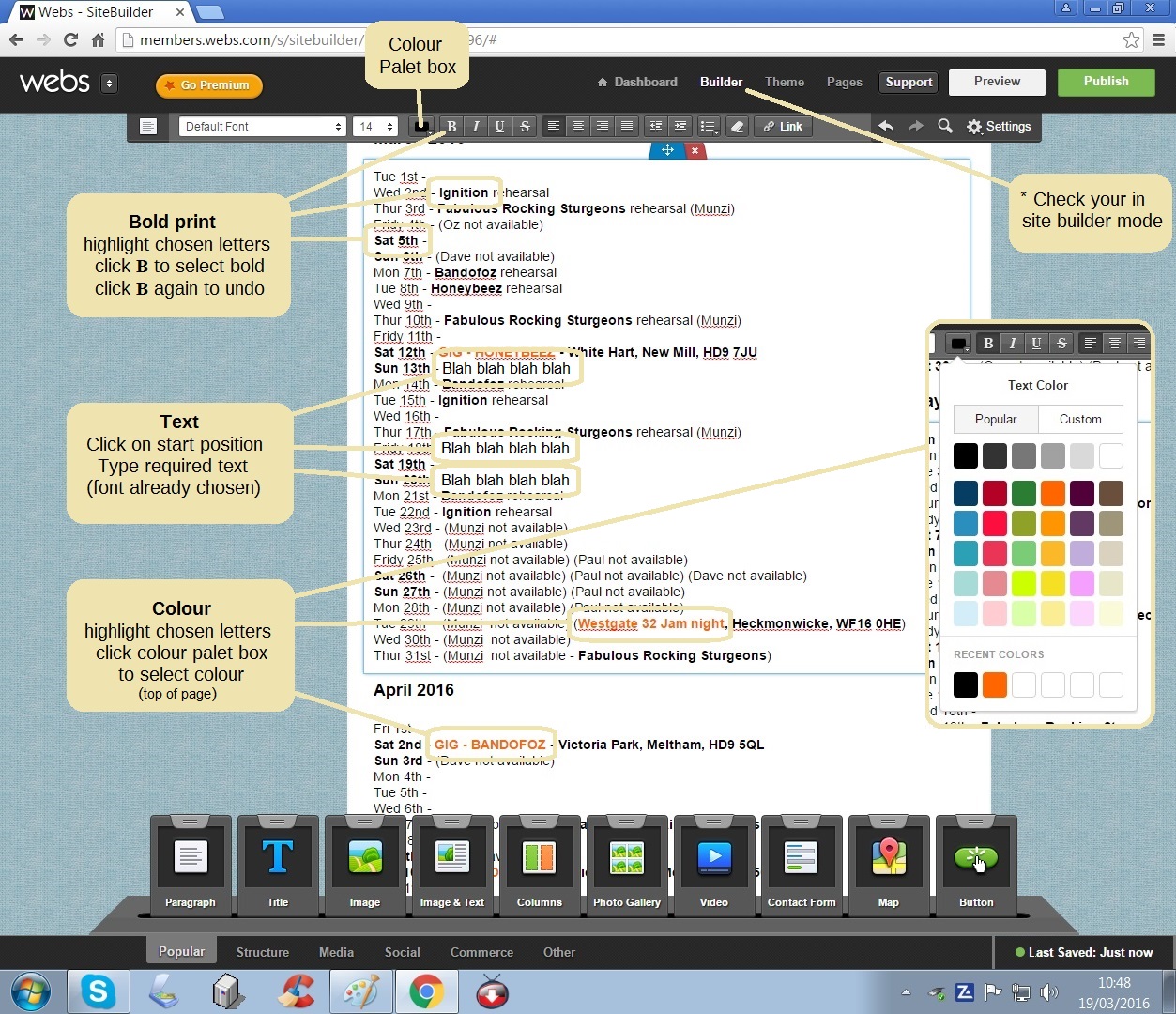
4. All finished ?
Click publish to let the world see your new changes.
Then logout using the pull down menu next to the Webs logo (top left)
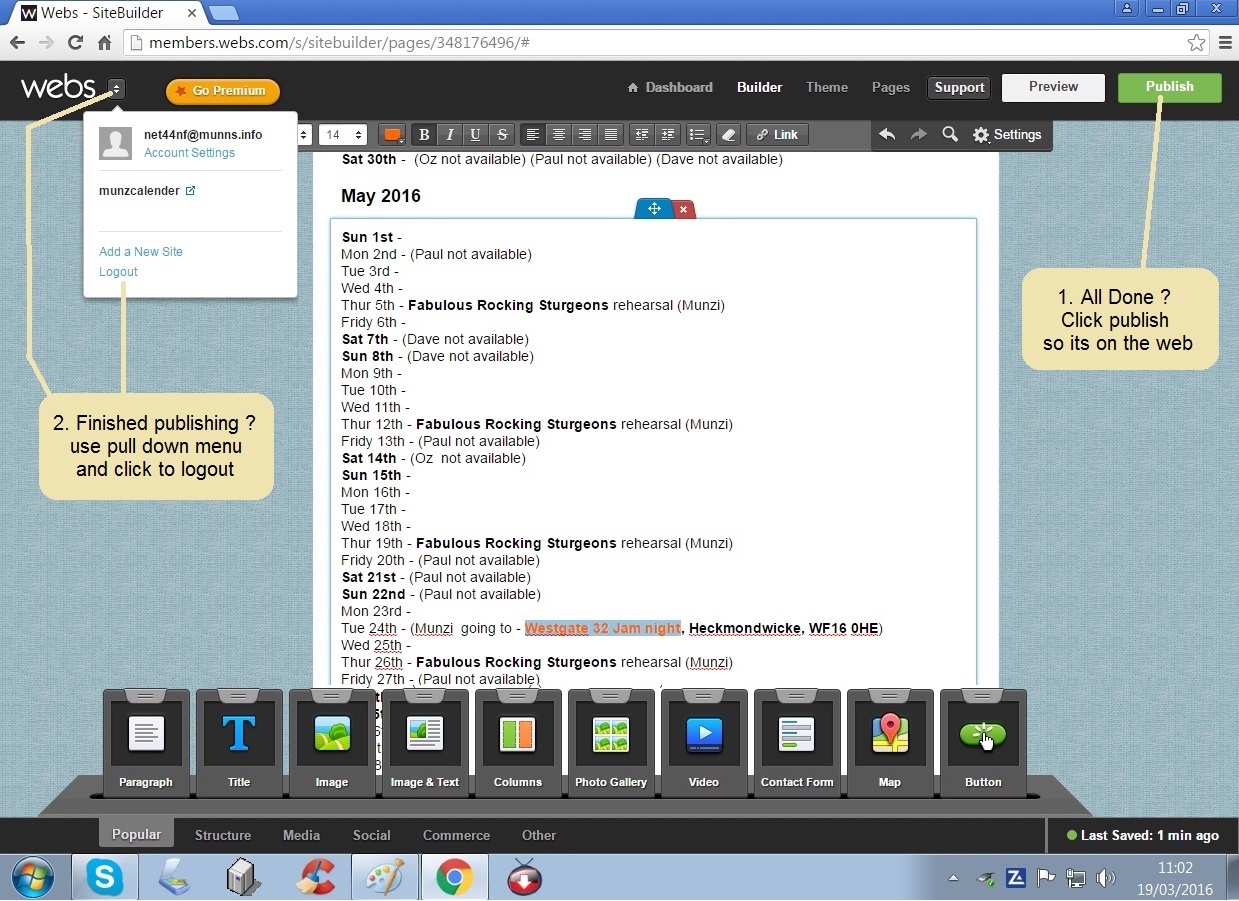
5. This is the logged out page -
Click on the link (circled) to see new page changes
Or simply close the box using the X button.
if you are already viewing it in a separate tab go to it and click refresh.
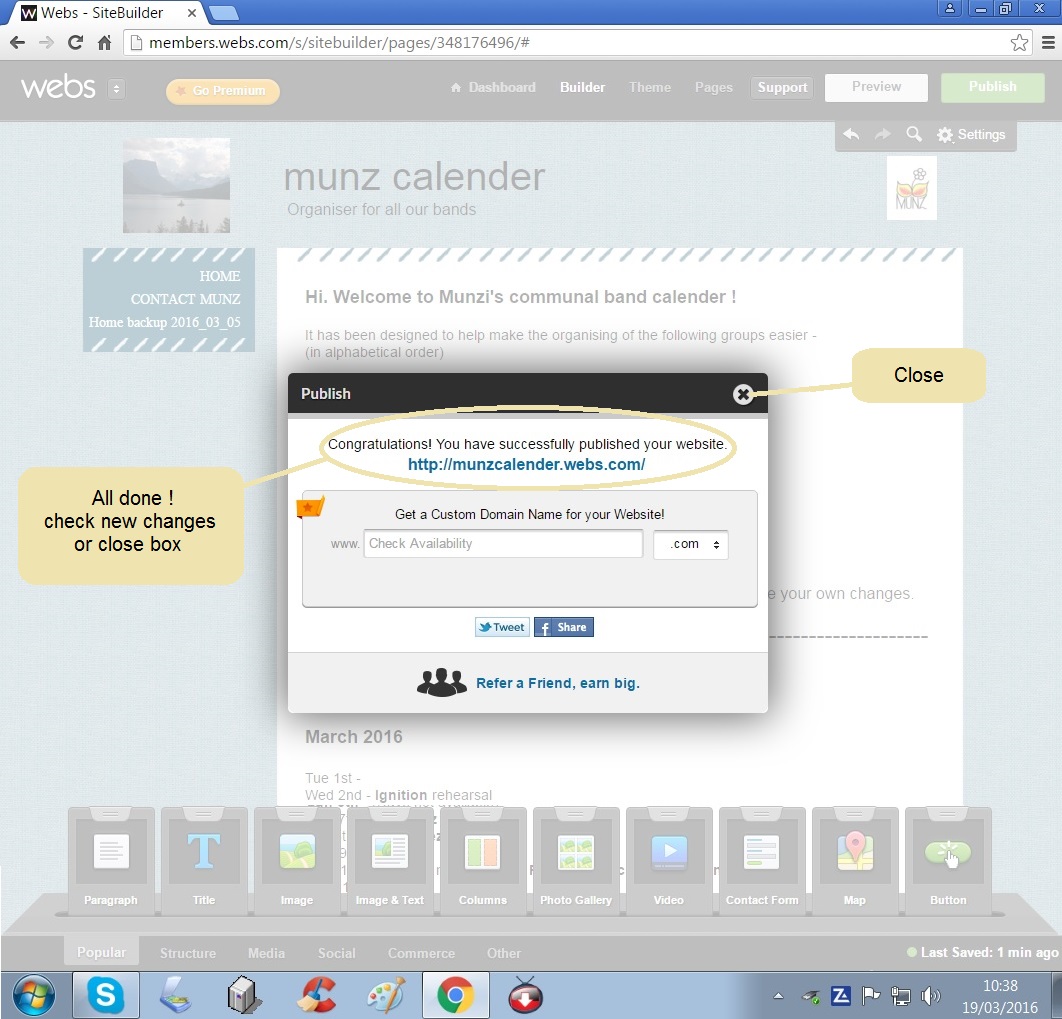
Thanks for reading
If you mess it up, don't worry I (Munzi) will recover it for you.
If you need to contact me - do so via the contact page on the calender
if you don't have my mobile number
I'm trying to encourage everyone to put their gigs on (rather than just 'not available')
so we can all come and see you.
This is a free web host so some ads and options will appear
please do not select them as some of them may change the site
Enjoy
© Neil Munns